Order Actions Menu
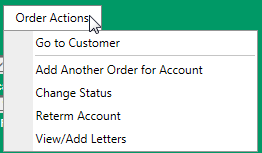
Go to Customer
This option navigates the user to the Customer Information screen which lists details for the account with which the order is associated.
![]() This option is unavailable in Edit mode
This option is unavailable in Edit mode
Add Another Order for Account
This option will initiate another New Order for the current account.
View/Add Letters
Reterm Account
This option allows the user to change the contract terms on the account.
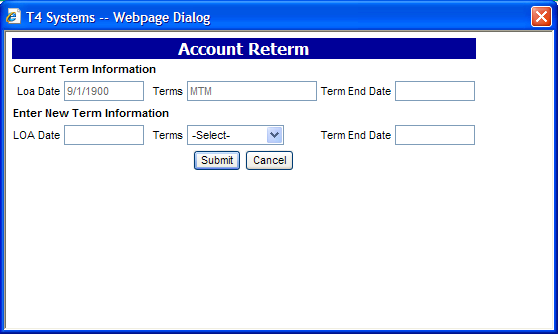
The pop-up window will display the Current Term Information:
- LOA Date
- Terms
- Term End Date (not populated if Terms is MTM)
To change the contract terms on the account, Enter New Term Information
- LOA Date – enter the new contract date
- Terms – select the length of the new contract from the drop down list
- Term End Date - The Term End Date will automatically populate when the Contract Date and the Terms are entered / selected.
- Click the Submit button
- To obtain information regarding the date format required and shortcut keys hover over the LOA Date field